BTEC Tech Awards BTEC Tech Award Moderation
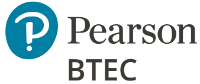
Moderation and internal assessment for BTEC Tech Awards from 2022.
This page provides guidelines on marking internally assessed work for the Pearson set assignments and explains how the moderation process works for the BTEC Tech Awards from 2022.
Overview of the Tech Award 2022 Moderation process for internally assessed components of BTEC Tech Award 2022:
Step-by-step guide
You mark the internally assessed work for every learner. Internally assessed work must be marked in accordance with the assessment criteria stated in the specification and the guide on how to apply the mark scheme.
Annotation of learner evidence - It is good practice to make annotations on learner work during feedback. Annotation helps learners, assessors, internal quality assurers and moderators identify where evidence towards specific mark band descriptors can be found. However, the annotations must purely highlight where learner evidence contributes to the achievement of a specific mark band descriptor. The annotations themselves do not confirm that learner work fully meets the requirements of a specific mark band descriptor, or mark band; they are merely indicators as to where evidence can be found.
You must retain the learner work until after the closing date for post-results services.
Centres must complete an assessment record form for the cohort or learners as part of the quality assurance process.
You can download the template from the BTEC Tech Awards quality assurance web page.
There is a version of the form specific to Art and Design practice.
Watch our short video guide on completing the assessment record form
We have created assessment tracker tools for each programme to capture and manage assessment decisions as you go along. Once you are ready to submit raw marks and samples, this tool will generate the required assessment record and authentication forms for you. You can find the assessment tracker tool in the internal assessments section of each qualification's course materials page.
Following all internal marking, you must submit your marks on Edexcel Online by the mark submission deadline. You cannot submit marks via EDI.
Follow our guide to submitting and amending marks via Edexcel Online
Once your sample has been selected, submit this sample of learners on Learner Work Transfer (LWT).
Our trained moderators will review the submitted sample of learners' work to check the accuracy and consistency of your centre assessment.
Once your moderator has reviewed your submitted learner sample, they will provide feedback through a draft moderator report. This will be emailed to your exams officer and quality nominee directly from your moderator.
Remember, if you need to contact your moderator, you can find their details on Edexcel Online. You should only contact your moderator about not receiving a draft moderator report after 17 June. If you feel there are errors or need anything in your report clarifying, contact us via the Pearson support portal; please do not contact the moderator to challenge the contents of the draft report.
Once you’ve received your draft moderator report, you should ensure this is shared with any relevant teaching staff. Once reviewed, you can amend any marks on Edexcel Online until 28 June. If you choose not to amend marks, these will be adjusted for you in time for the issuing of results.
Follow our interactive tutorial on receiving your draft moderator report
Follow our step-by-step support article on submitting amended marks
Read our in-depth document on coursework moderation of internal components and mark adjustments
The final results are released to your centre on results day along with the final moderator report, which will cover the findings of the moderation, explain where it may have been necessary to adjust your centre’s marks and provide guidance for future assessment.
If you have concerns about your results after reviewing your moderator report and final mark, you may request a review of moderation (service 3).
Understanding BTEC Tech Awards (2022) results
When you receive results for each internally assessed component, you will see a grade and a uniform mark scale (UMS) mark total'. The UMS to grade mapping is fixed and you can find it in the specification, in the section calculation of the qualification grade.
The UMS is used to convert learners’ component ‘raw’ marks into uniform marks in order to standardise marks from one series to another. This is because raw mark grade boundaries may change from series to series to take into account variations in the difficulty of assessments. We set new grade boundaries each time a new exam or assessment is completed. They indicate the minimum number of raw marks learners need to achieve to get a particular grade.
For example, a learner who achieves a Level 2 Pass in a component one series will receive the same uniform mark as a learner achieving that same component grade the following series, regardless of their raw marks, as the UMS grade boundaries stay the same from series to series.
Raw mark to UMS mapping
Use our BTEC marks converter tool to see how a PSA raw mark is mapped to the UMS marks that are used for certification. Each session (PSA) has a table that shows how a raw mark would be translated to the UMS mark found in the results.
